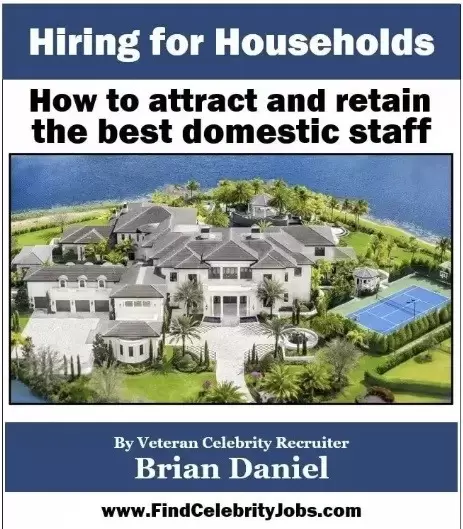How to Be Successful in a Video Job Interview
DISCLAIMER: In our heart of hearts, we are trying to be helpful to candidates. While some of this may seem incredibly obvious, we see job seekers make the same mistakes every single day. We are not trying to be comical or patronizing, so please understand that your "personal brand" is at stake if you don't have a 360-degree look at how you present yourself to employers during a video interview. With hundreds of job seekers applying to every job ad, you don't want to leave anything at all to chance and give your job away to someone else because of a careless mistake.
Sit still in front of the camera
 Video interviews are more common
Video interviews are more common
Of course, cable news channels and other types of media outlets often have guests on their programs that join by video. Well, it is very easy to tell when that person has little or no experience sitting in front of a camera. Professional news anchors make it look so easy to stare straight into a camera and talk, but it's anything but easy.
It takes tremendous practice and patience to sit still and not twitch or touch your face. When people on TV do it, of course it's very awkward and distracting. Well, the same is true in job interviews.
It takes tremendous practice and patience to sit still and not twitch or touch your face. When people on TV do it, of course it's very awkward and distracting. Well, the same is true in job interviews.
Make sure your equipment works
I wish I had a dollar for every bad video interview I've had with job seekers. I could retire. Even though I sent them a "heads up" to make sure their equipment works, so many of them don't heed the warning and "wing it."
I'm sure they don't intentionally tank the interview, it's just they were overconfident and thought they were better with online interviews than they thought. Again, do a practice video with a friend is important to practice good eye contact. If an acquaintance isn't available to help you prepare for a video, then use a family member.
I'm sure they don't intentionally tank the interview, it's just they were overconfident and thought they were better with online interviews than they thought. Again, do a practice video with a friend is important to practice good eye contact. If an acquaintance isn't available to help you prepare for a video, then use a family member.
Look at the camera, not at the screen
 Try not to look at the monitor, but at the camera
Try not to look at the monitor, but at the camera
Of course, it's natural to want to look at someone's face when you speak to them; but for a video interview, it's not the way to go. When you look down at your computer's monitor and not right into the camera, they are going to be looking at your forehead -- and that's awkward. Again, you need to maintain eye contact.
Here's a trick, if you know who you will be interviewing with (you usually will), then go on LinkedIn and get a copy of their photo and print it. You can tape the photo right next to the camera lens and look at it while you're doing the interview. It makes all the difference in the world. It's the best career advice that you could get. If you practice your interviewing skills for the video interview, then it will be the closest thing to an in-person interview that you can get.
Here's a trick, if you know who you will be interviewing with (you usually will), then go on LinkedIn and get a copy of their photo and print it. You can tape the photo right next to the camera lens and look at it while you're doing the interview. It makes all the difference in the world. It's the best career advice that you could get. If you practice your interviewing skills for the video interview, then it will be the closest thing to an in-person interview that you can get.
Raise your computer up by putting it on books
This one you won't find in an article for job search tips. I can't tell you how many times I've looked up interviewees' noses when doing video interviews. When interviewees put their laptop on the coffee table and angle-up their screen, the interviewer on the other end will see up their nose and be looking at the candidates' ceiling. It's very disconcerting.
Take a minute and stack up some books so that the computer is at your eye level. Your interviewer will really appreciate it, and you will look very professional. Remember that you are trying to create the appearance of an in-person interview, and you would of course maintain eye contact if you were in the room with them face to face.
Take a minute and stack up some books so that the computer is at your eye level. Your interviewer will really appreciate it, and you will look very professional. Remember that you are trying to create the appearance of an in-person interview, and you would of course maintain eye contact if you were in the room with them face to face.
Check the background
 The background should be pleasant to look at
The background should be pleasant to look at
I once had an interview with someone; and in the background, there was a pair of underwear on the floor that they forgot to pick up. I'm not kidding. I was absolutely mortified. It was very uncomfortable for me, so I mentioned to him that there was "something" on the ground behind him.
Had this candidate done a trial run on his desktop computer with a friend, then this would never have happened. The candidate had a good internet connection and had read the job description, but he just didn't do a technology test, so it didn't go well and his chances for a new job disappeared.
Had this candidate done a trial run on his desktop computer with a friend, then this would never have happened. The candidate had a good internet connection and had read the job description, but he just didn't do a technology test, so it didn't go well and his chances for a new job disappeared.
Make sure there is a quiet space
Professional audio-recording experts use "directional microphones" that are intended to block out background noise. In short, they only record what is wanted. The standard headset mic (or the one built into the computer) doesn't do that. It picks up absolutely everything.
If you are going to have a video interview on Skype, Zoom, Teams or another video platform, make sure it is absolutely quiet. If someone is mowing their lawn next door, then the interviewer is going to hear it; and it will be very distracting.
P.S. Please avoid coffee shops and other communal spaces because they are way too loud.
If you are going to have a video interview on Skype, Zoom, Teams or another video platform, make sure it is absolutely quiet. If someone is mowing their lawn next door, then the interviewer is going to hear it; and it will be very distracting.
P.S. Please avoid coffee shops and other communal spaces because they are way too loud.
Close everything else on your computer
 High bandwidth is important
High bandwidth is important
Technology is both a blessing and a curse. It makes life so convenient for us, but sometimes it's problematic. Even if you have the best of the best computers, they can have their bad days. When doing an online interview, make sure that everything else that you don't need on your computer is off -- and that includes software and apps running in the background.
Remember, even if you have a strong internet connection, it doesn't mean that your computer will perform well if you have too many programs running in the background.
Remember, even if you have a strong internet connection, it doesn't mean that your computer will perform well if you have too many programs running in the background.
Tell your roommates to stay off the internet
Just because you turned off all of your laptop's background programs while doing your online job interview doesn't mean that you're safe. If you live with roommates or a family member, then you should ask them to refrain from using the internet while you're in the interview.
You will usually see poor performance on your computer screen because it will be pixelated.
You will usually see poor performance on your computer screen because it will be pixelated.
Plug in your computer; don't use the battery
You may think you are safe if your battery is half charged, but you could run out of power during your job interview. Skype, Zoom and other similar platforms like WeChat take a lot of computing power, especially when you are streaming audio and video.
Check your microphone
 Invest in a high-quality mic
Invest in a high-quality mic
Just because your microphone "works" doesn't mean it's good. Low-quality microphones can sound crackly and muffled, almost like they are in silent mode.
It's a good idea to invest in a decent microphone. Even the good ones won't cost that much. Do a mock interview with someone you trust and test your microphone.
See if the one built into the computer, or your auxiliary mic sounds better. You want the recruiter who is interviewing you to hear you loud and clear.
It's a good idea to invest in a decent microphone. Even the good ones won't cost that much. Do a mock interview with someone you trust and test your microphone.
See if the one built into the computer, or your auxiliary mic sounds better. You want the recruiter who is interviewing you to hear you loud and clear.
Double check your icon photo and professional username
I once did a video job interview with a candidate who had a raunchy photo of himself as a profile photo. I was utterly shocked. Just as you should be aware of your online presence with social media profiles, the photo you use on your Skype or Zoom account and should also be professional, especially during a job search.
Update your software
For maximum performance, your Skype or Zoom software, as well as your computer's operating software should be updated before you start your online interview. Not having the most up-to-date versions can cause the application to be slow and faulty; and, again, you will get the dreaded error messages during your interview. Not to sound like a broken record, but a run through with a anyone will help eliminate any problems and bring your interview up one notch.
Be in a well lit place
Every single aspect of your presentation should be considered, and lighting is no exception. If you have everything else done correctly but the agent interviewing you can't see you very well, then your good first impression is a bad one. We've all seen those videos with the background completely blown-out with stark lighting because the sun is washing out everything in the frame. So, remember that the light source is important. It can't be too dim or too bright.
Never use the video on your smart phone to interview
It is incredibly irritating to have a job interview with a candidate when they are holding their phone in their hand. Of course, it will be shaky, and it makes the person interviewing you very dizzy. If you are running behind because you got caught in traffic, then reschedule the interview instead of doing it on your phone. The interviewer will appreciate it.
Final thoughts
A video interview can be frazzling. Having good body language isn't enough. Your interviewer likes your resume, so have confidence. Here are some last-minute tips that you won't find in Google hangouts:
While it does seem like a lot of work to be successful in a video interview, if you don't take the time to do it right, then someone else will and they'll steal your job.
- Minimize distractions
- Don't forget about making eye contact
- Test your equipment
- Wear solid colors
- Study your resume before the interview
- Double check your Wi Fi
- Look at the camera
- Over-prepare
- Do a run through
- Remember the interviewer has a name
- Dress professionally
- Do a test run
- Have good posture
- Have a neutral background
- Avoid technical difficulties
- Talk to a career coach
- Use this cheat sheet for the hiring process
- Use natural light if possible
- Dress appropriately for the potential employer
While it does seem like a lot of work to be successful in a video interview, if you don't take the time to do it right, then someone else will and they'll steal your job.
FILED UNDER: prepare video job interview, common interview questions, conversation, resume, provide examples, time zone, prerecorded video, interview tips, virtual interview, body language, career advice, remote work